The Impact of Excessive File Resolution in Printing: When More Isn't Better
The Impact of Excessive File Resolution in Printing: When More Isn’t Better
When screen printing, too much file resolution can be counter-productive for several reasons:
1. Mismatch with Printer
Printer Limitations: A file with extremely high resolution may contain more detail than a printer can reproduce. For instance, if a printer is limited to 300 DPI but the file is set at 1200 PPI, the extra detail will not translate into a better print quality. The printer will simply discard or compress the excess data, offering no improvement in sharpness or clarity.
2. Halftone Screen
Halftones are made up of tiny spots that create the illusion of continuous tones (such as grayscale or color gradients). The size and spacing of these spots are determined by the halftone screen frequency, measured in lines per inch.
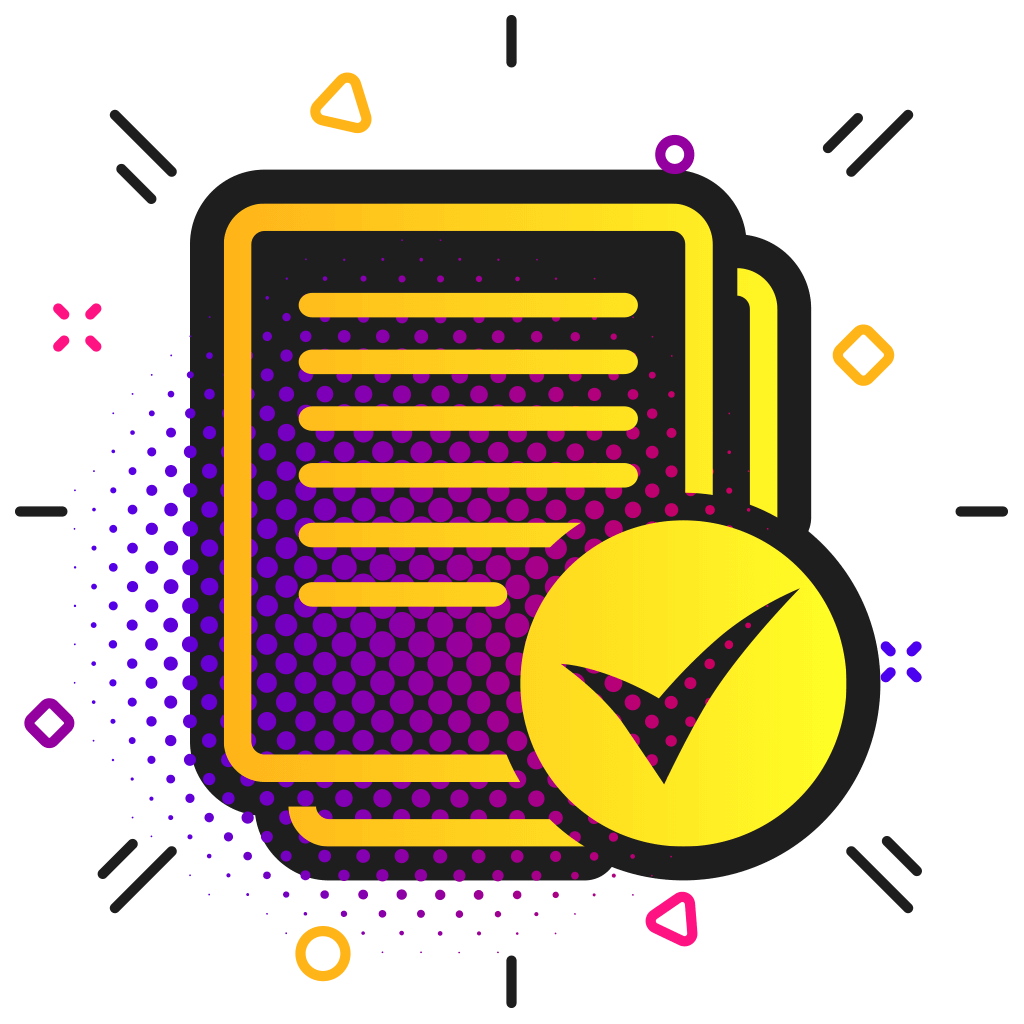
If the file resolution significantly exceeds the halftone screen frequency, the excess resolution won’t improve the quality of the halftone. Halftones have a limited level of detail based on their LPI, and increasing the file resolution beyond the optimal point can result in wasted processing power without any visual gains.
Example: For a 65 LPI halftone, the optimal file resolution would typically be around 1.5 to 2 times the LPI, or around 130 PPI. A file resolution much higher than this (e.g., 600 or 1200 PPI) won’t make the printed halftone look better and could even cause issues.
Screen printers typically do not print halftones higher than 65 LPI. For this reason, a standard raster file resolution of 200 PPI is more than sufficient to achieve high quality results.
3. Processing and Print
Slower Processing: High file resolution can significantly slow down processing times in both software and the printer. Larger files take longer to process, spool, and send to the printer, especially when dealing with halftones that don’t benefit from that level of resolution.
Increased File Size: Excessively high file resolutions create much larger files. This can lead to increased storage demands, longer transfer times, and unnecessarily slow print jobs—especially in production environments where speed is critical.
4. Potential Image Artifacts
Moiré Patterns: If the file resolution and the halftone screen frequency aren’t well matched, excess resolution can result in unwanted visual artifacts, such as moiré patterns—interference patterns that occur when the pixel grid of the image interacts poorly with the spot pattern of the halftone.
5. No Visual Improvement
Perceptual Limits: At a certain point the human eye cannot distinguish between higher resolutions. If the halftone screen and the printer are set up optimally, increasing the file resolution further will not produce a noticeable improvement in image quality but will still result in the downsides listed above.
Conclusion:
When screen printing, an excessive file resolution becomes counterproductive because it exceeds the physical limits of the printer and the halftone screen’s ability to render detail. It can slow down processing, increase file sizes, and introduce artifacts like moiré patterns, without providing any tangible improvement in print quality. To avoid these issues, the file resolution should be appropriately matched to the printer’s DPI and the halftone screen frequency (LPI).




