DO NOT accept or agree to Epson Firmware Updates.
Warning: Accepting and installing Epson firmware updates may cause ink tank chips to no longer be read properly. There are no functional hardware advantages to accepting firmware updates. Do NOT install any firmware updates when using All Black Ink™ / Dmax™ refillable ink tanks.
DO NOT peel off the plastic covering INK SEAL on any or all cartridges.

CAUTION pigment film is the wrong type for dye ink.
P400 Dmax™ Black Dye Inkjet Kit
Single black slot control with AccuRIP™ Emerald • All slot control with AccuRIP™ Black Pearl (limited edition)
CONTENTS
DO NOT THROW AWAY ANY PARTS
White Envelope Contents:
(2) industrial syringes (for Dmax™ black ink filling)
(2) blunt tip needles for syringe (attaches for ink fill process)
(2) syringe caps (safely stores any ink left in syringe)
In box…
(2) pairs of gloves
(1) 240mL bottle of Dmax™ Dye Ink
(8) refillable empty tanks (cartridges) with clear/white plugs
(1) 173mL bottle of Amaze-Ink™ Liquid Inkjet Clog Buster
(1) blunt tip syringe (for Amaze-Ink™ cleaning)
(1) Epson Amaze-Ink™ cartridge adapter
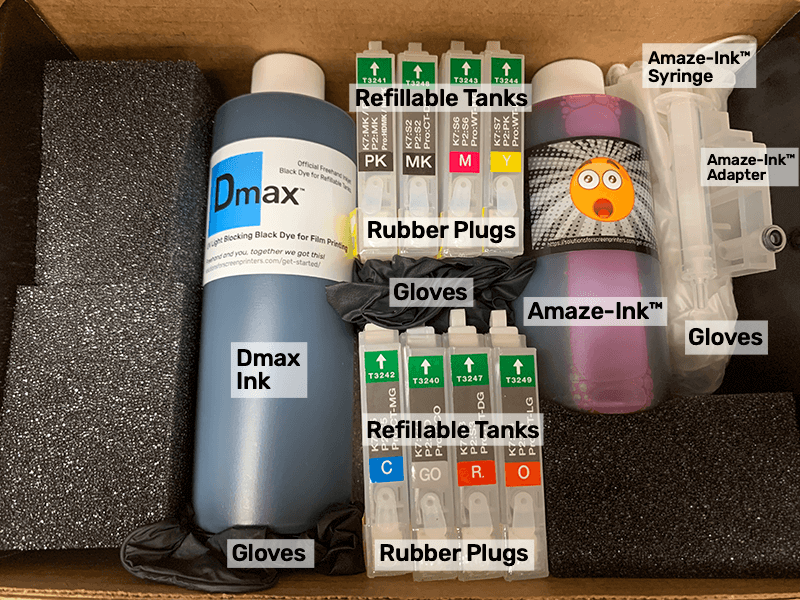
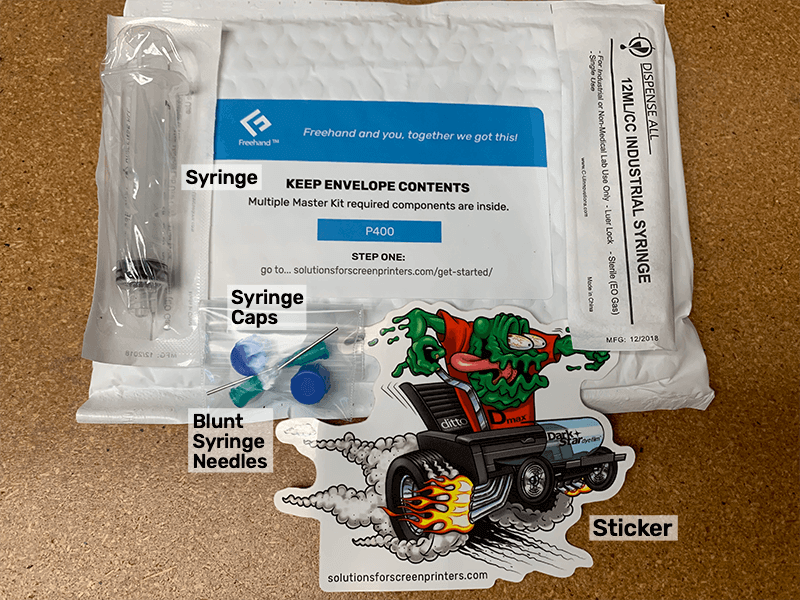
Freehand’s Dmax™ Kit is used with AccuRIP™ Emerald Software as a single black slot system. Kit used as an all black slot system with AccuRIP Black Pearl (limited edition).
Happy to help. If you have questions or technical issues reach out to tech support through our online system.
SETTING UP FOR SUCCESS!
STEP ONE
Setup your Epson printer using stock Epson inks. Contact Epson directly if printer is not printing and/or producing a clean test print from the Epson Printer Driver. If operational, continue to step two.
STEP TWO
INITIAL FILL
Users of the single black slot controlled by AccuRIP Emerald will fill just the black slot. The other slots will not be used during film printing. Note that the information below often refers to all 8 slots for users of the all slot system controlled by Black Pearl. Adjust your actions to the black slot for the Emerald system.
(a) Remove yellow air hole tabs on all 8 tanks. Attach blunt fill needle to syringe.
This is the ONLY part of the tank that needs to be removed/peeled off. DO NOT PEEL OFF THE PLASTIC INK SEAL (where the ink flows out of cartridge)!
(b) Wearing gloves fill the syringe with Dmax™ Black Dye.
(c) Insert syringe deep, but not to cartridge bottom. Inject ink slow enough to avoid a spillover. Repeat for all cartridges. Keep all filled cartridges upright.
(d) Plug each fill hole with provided rubber “L” shaped plugs. Fit plugs snug enough to prevent dye ink from splashing out during transport or installation.
IMPORTANT REMINDER:
Only the yellow tabs that say remove should be removed. DO NOT PEEL OFF THE PLASTIC INK SEAL (where the ink flows out of cartridge)!
STEP THREE
Press the ink button on the front of the P400 printer. Lift printer hood. With the print head centered remove all previously installed ink cartridges.
Slots in the print head are labeled with coordinating colors. Insert filled cartridges into the proper slots. Close printer lid (cover), press the ink button get the printer charged and ready.
STEP FOUR
Install and setup AccuRIP™ software. Make sure that the All Black Ink™ Feature is ON (AccuRIP Black Pearl users) allowing all in cartridges to be used during printing. Refer to your AccuRIP™ documentation. Load a few sheets of plain letter size paper into the printer. Open the printer’s OEM driver and run a Nozzle Pattern test print to verify the printer is clean and BLACK ink is properly printing. If necessary run a cleaning routine.
A clean Nozzle Pattern test print means you are ready to start printing films.
IMPORTANT FILM INFO:
With a variety of film manufacturers with different manufacturing specifications some will work best, work better than others, or not work well at all. Look for film that works with DYE ink when using the Dmax™ Dye in your Ink Master Kit.
Approved Film Brands: DarkStar™
Dye is recommended for printing films for screen exposure. PIJF is for use with pigment ink. Poor results of an ink and film mismatch include slow drying, inconsistent results, a haze around the print that happens as water separates the emulsion from the carrier sheet.
WHEN IS IT TIME TO REFILL?
At the first sign of a light print check the tanks to see if they need additional dye added. Using the provided syringe top off all tanks. REFILL TANKS WHILE OUTSIDE OF THE PRINTER. Be careful not to overfill cartridges. Removing the tanks to refill outside of the printer then inserting them will allow the chips on the tanks to reset!
Have an extra bottle of Dmax Dye Ink™ on hand.
The ability to print quality films through the Epson 1430/1400/1500W happens because of two key Freehand manufactured technologies…Dmax Dye Ink™ and AccuRIP™ Ruby Software for Inkjet printing. You simply will not achieve the same success with any other products.
Freehand and you, together we got this!




