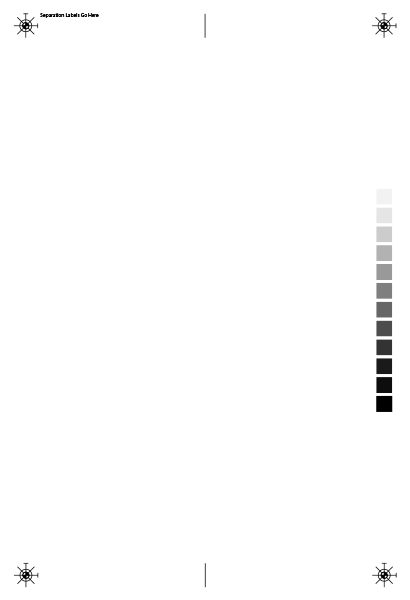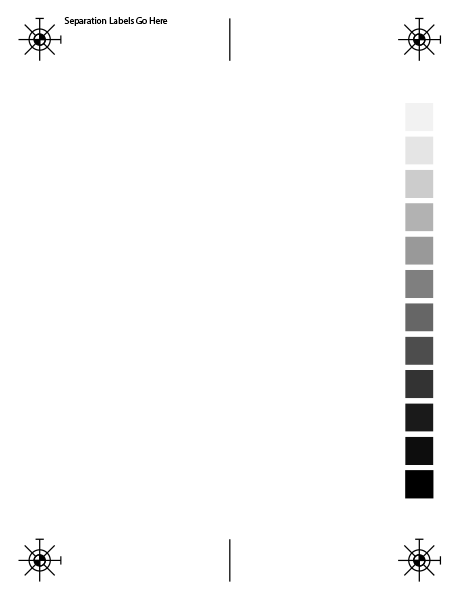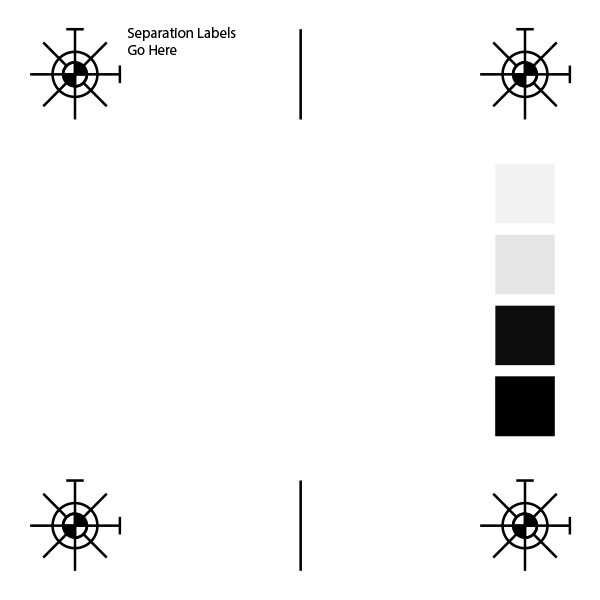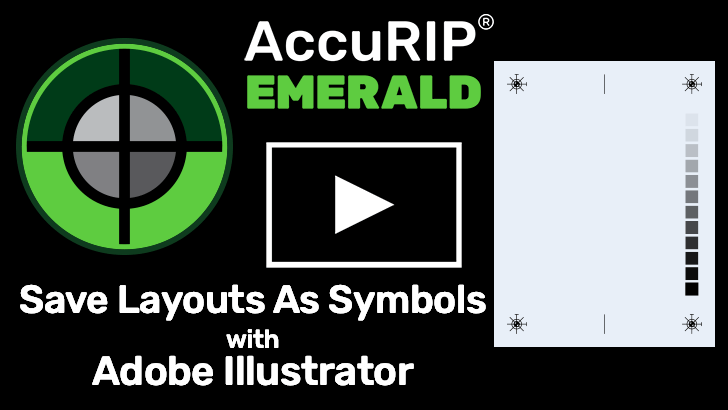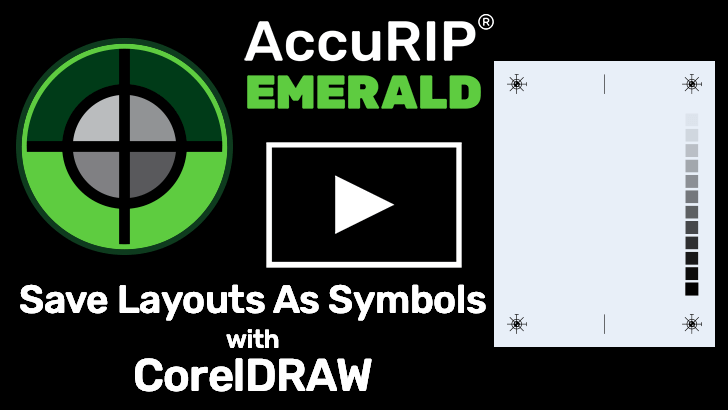Screen Printing Registration Mark Templates
With our many solutions for screen printers, we make it easy to get all the screen printing marks, including registration mark vector layouts, you need to print your best films.
See our screen printing tip videos below to learn how to save your own print marks to a symbol library!
These Print Marks and Templates were made to streamline the film printing experience with Freehand’s premiere RIP Software, AccuRIP Emerald. Learn More
Many Useful Marks in One File with Freehand’s Screen Printing Registration Mark Templates
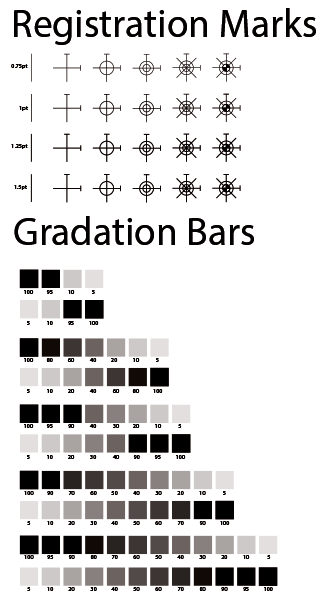
Adobe Illustrator
Download the file and copy and paste the elements you want to you art files or use them to create your own templates or symbol library.
CorelDRAW
Download the file and copy and paste the elements you want to you art files or use them to create your own templates or symbol library.
A Collection of Layouts in Symbol Library Files
Adobe Illustrator
Download, unzip, and open the file. Once open click the menu icon in the symbols window and click “Save Symbol Library”. Illustrator will automatically save it in the default directory, now whenever you need to use these print marks select the library by clicking the library icon and under “user defined” select “Screen Printing Marks Layouts” then drag the symbol out into the document.
CorelDRAW
Download, unzip, and save the file where you would like to store long term. Open CorelDRAW,open the Symbols Docker via the Window menu, click the Local Symbols folder, click the gear icon in the top right of the Symbols Docker, click Import Library. Now navigate to where you saved the file, select it, and click OK. Now whenever you need to use these marks select the library by opening the Local Symbols folder in the Symbols Docker and selecting “Screen Printing Marks Layouts” then drag the symbol out into the document.
Work smarter, not harder. Freehand’s solutions for screen printers saves you effort and money by supplying at no cost a variety of properly developed pre-press registration mark vector templates. Use them as is, modify and save them, or even create your own custom layouts.
Corel and Adobe workflow videos will show you how to efficiently save and use layouts daily.