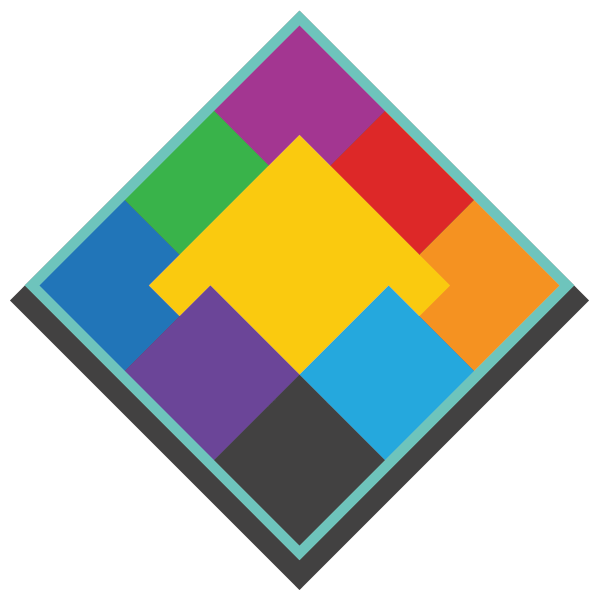Update Windows Version is 2025.01.14.00
Update Mac Version is 2025.01.17.00
Update feature/option list:
- Simplified version naming
- Improved Sep Studio NXT connection
- Improved printer support
Update Windows Version is 2025.01.12.01
Update Mac Version is 2025.01.13.01
Update feature/option list:
- New Textures Feature
- Quickly add texture and pattern knockouts to some or all seps
- Easily add your own unique textures and patterns
- New adjustment slider: Tint
- Tints all data on a separation evenly down by %. Great for special effects or controlling flesh tones and more.
- New Separation Mode Window:
- Separation Mode window appears during raster JPG, PNG, TIFF file open
- Quickly choose between Spot Process, Grayscale, and Duotone as well as add a Black Sep from the start
- New BaseJump Feature
- Jumps the Base Separation to the top of the print stack (the last separation). Quick and Easy way to check Choke and Spread values.
- New Custom Base Feature: Generate a custom base with Curves
- Print Window now supports placement for AccuRIP Emerald users
- Print Window now has alert icon warning for when print area is larger than media
- Print Window – Improved Print Size and Media Size labeling
- Power Merge now supports drag and drop
- Power Merge now supports right click and delete
- Live Densitometer now works even when tool windows are open
- Black Generation feature now remembers file location
- Added in-app explanations for different Black Generation options
- Multiple Black Seps automatically avoid simultaneous activation
- Expanded Ink Libraries
- Edit Properties Window now allows applying ink colors before closing window, try different colors with fewer clicks
- Preference to auto-delete seps on file open with data below set percentage threshold
- New Open Recent File menu option
- Restore to Open/Save State Button added to History Window
- Greatly expanded maximum number of saved History states
- Added button to clear history states to save memory
- Choke and Spread now remember last used values.
- Expanded keyboard shortcuts
- Modifier Keys for symmetry and origin point of Selection making
- Greatly improved saved file size/compression
- Added warning when applying Auto Adjust multiple times
- Improved separation selection highlight
- Improved Error Messages
- Improved Menus and Right Click Option organization
- Bug fixes and stability improvements
To update Emerald download and run the installer from your My Account.
To check which build you have installed open the the Support Drop Down Menu then click About AccuRIP… to open the About Window.
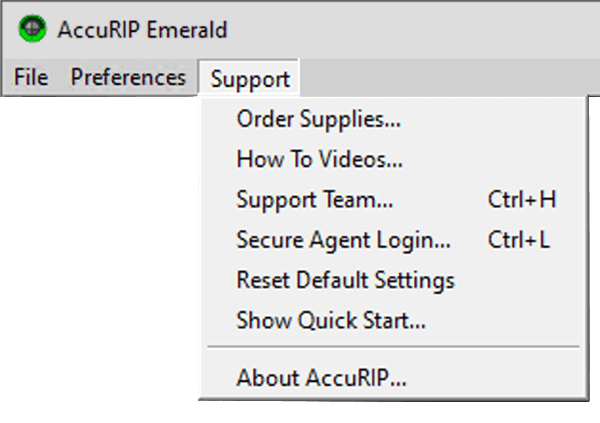
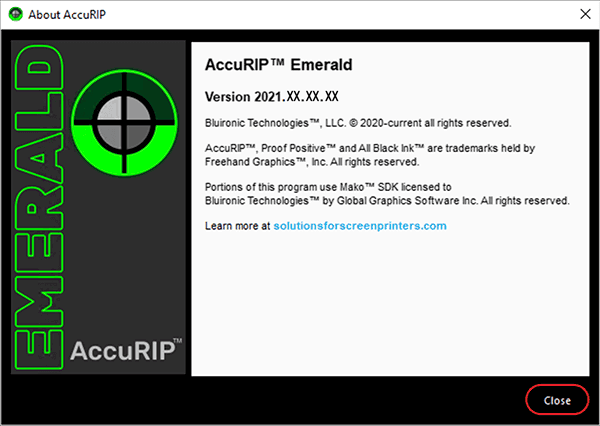
To update NXT download and run the installer from your My Account.
To check which build you have installed open the the Help Drop Down Menu then click About Separation Studio… to open the About Window.
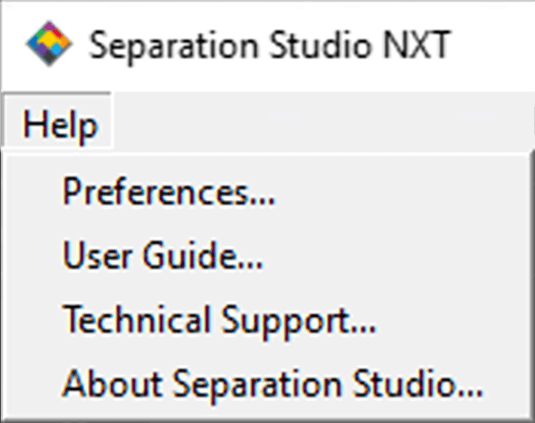
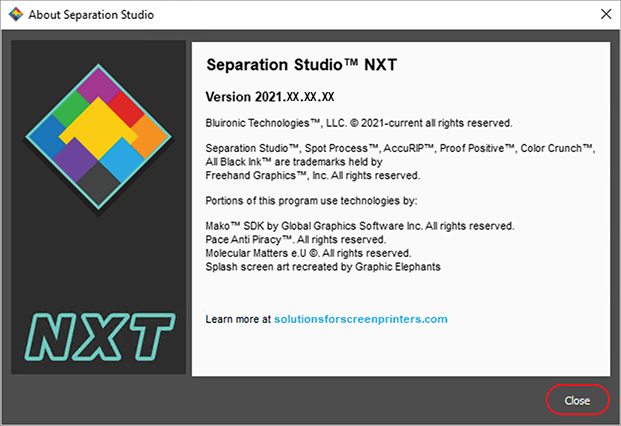
Previous Updates
Update feature/option list:
- Improved Canon print quality
- Improved DTS resolutions
- Introducing Reprocess Window!
- Reprocess jobs live within AccuRIP to change and preview different halftone shapes, line screens, and angles
- Introducing Pop Out Tray Windows!
- New Navigation Window to assist previewing a file when zoomed in
- New Queue Window to view and manage upcoming jobs
- Collapsable and arrangeable to save screen real estate
- Introducing Native DTS Printer Workflow
- Expanded resolution selection for DTS output
- Output Hot Folder support of .tif separations to be processed by a DTS RIP/printer
- Unified Preferences Window
- Automatic update detection
- Improved Quick Tips Integration
- Input Hot Folder support for use with advanced PostScript workflows
- Windows version upgraded to 64 bit
- Introducing Select Tank: Select C, M, Y, or K ink tank for film printing
- Introducing Layout Tab: Custom place separations on films
- Added Restore Certified Printer Settings to Default Button
- Improved Zoom tools in Proof Positive Preview
- Custom URL extension support in FLM log in
- Increased max print length for roll printers to 72″ on Mac
- Improved Photoshop Workflow
- Improved Roll Printer Support
- Upgraded Licensing System to Freehand License Manager!
- Introducing Certify Printer Feature!
- “Remember Me” Feature
- Announcement System
- Introducing wide format support for Mac users
- Mesh Calculator tool added
- Slot by slot All Black Ink control for Epson 1430, 1400
- Bypass Preview direct to print workflow preference
- Enhance Accuracy feature added
- Bypass Select Printer preference
- Alt/Option Clear feature clears all files in print queue
- Epson 1430 Print Speed Improved
- Improved Printer List Filtering
- Support for Canon 13×19 Media Fixed
- 1440×900 screen resolution support
- Print Size and Film Size both displayed
- Films numbered in preview
- Improved scroll bars
- Additional Certified Printers
Update feature/option list:
- New Power Merge Feature
- Quickly Sort and Merge Colors in a floating window
- New History Feature
- Quickly View and Revert Edits in a floating window
- New Separate Color Images as Grayscale Feature
- Improved Nesting of Separations for Printing
- Improved Print Window Media Preview
- Improved Connection to AccuRIP Emerald
- New Ability to close and expand toolbars for more workspace control
- New Save Color Proof Feature
- Save Proof Positive as a jpg, png, or tiff to show customers for approval
- Clearer labeling of Export options
- Keyboard shortcuts for tools
- Export and Import Custom Ink and Textile Libraries
- New ability to Crop artboard in and out
- Update detection and alerts
- UI Improvements
- Bug fixes and stability improvements
- New Knockout White Feature
- New Cut Tool
- New Touchup Tool
- Drag and Drop Ink Colors to Separations
- Improved Print Window Preview Zoom Functionality
- Upgraded Licensing System to Freehand License Manager!
- Introducing NXT-Moves Designer!
- “Remember Me” Feature
- Announcement System
- Expanded ink libraries
- Improved Base Generation Algorithm
- N-UP Nesting support added
- PDF cropping to artboard preference added
- Rotate image feature added to Print Window
- Media selection added to Print Window
- Updated Print Window
- Switch between custom Templates or User Defined pressmark controls.
- Off/On controls for Registration marks, centerline and labels.
- Size and weight controls for registration marks.
- Gap feature controls distance of pre-press marks from printed image.
- Registration mark gallery.
- Four preset marks layouts.
- Scale images by inches, mm or percentage.
- Restore to previous or save new default settings buttons.
- Dynamic image and overall print size dimension (including marks) displayed.
- Fit Image option scales image to fit maximum template printable area (imagerect).
- Direct printing supported through AccuRIP™ Ruby, Black Pearl, Black Pearl SE, as well as Emerald.
- Non AccuRIP brand RIP software supported. Postscript (.ps) Hot Folder workflow supported for Wasatch, CadLink…and other popular brand RIP software.
- Expanded Preference controls. Set RIP software or browse to Hot Folders.
- Updated Support menu option. Check for updates.
- Improved support for EXIF metadata.
- Lasso tool trailing marque bug fixed
- Off/On toggle labels aligned
- Fixed issue with custom placement of art in print window
- Improved Help Articles