File Menu
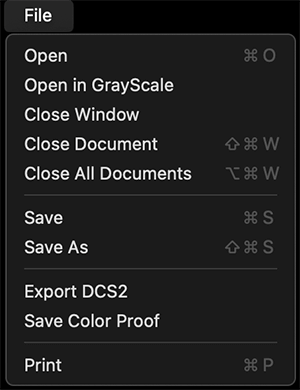
- Opening Files:
- Open raster RGB images (TIFF, PNG, JPG) for spot process separation. Transparency values in these files are preserved.
- Open vector RGB or CMYK vector PDF files created in illustration programs like Adobe Illustrator or CorelDRAW.
- Saving Files:
- Files are saved in the .PSD format, which retains transparency values. This ensures compatibility when importing the file into other programs. Note: The .PSD preview includes CMYK values, which should be excluded when printing separations from other programs.
- Exporting Files:
- Files are exported in the DCS2.EPS format, which does not support transparency.
- Unlike the .PSD format, the DCS2.EPS preview does not include CMYK values, making it ideal for workflows that do not require transparency or for DTS (Direct-to-Screen) printers.
- Printing Files:
- Use the Print option to send files directly to AccuRIP® Emerald.
- If not using AccuRIP Emerald, save or export the files for processing through other workflow.
Open
Opens file navigation window to select a file.
Open in GrayScale
This feature opens your selected file in grayscale mode, removing all color and leaving only the key separations: Underbase, Gray, and Highlight White.
In grayscale, you’ll see shades of detail instead of colors, making it super helpful for focusing on contrast and details without any color distractions. It’s a great way to zero in on the essential layers!
If a Black separation is needed, use the Generate Black feature to add this color to the current set of separations when printing on non-black garments or wish to sharpen contrast.
Close Window
Closes the currently selected open art window displaying a warning and options.
Note: When opening the Proof Positive in a new window for editing, selecting Close Window will close the additional editing window immediately without prompting to save any changes. This ensures a quick exit from the editing view while retaining the original file’s status.
Close Document
Closes the currently selected open art window displaying a warning and options for saving.
Close All Documents
Closes all open documents and displays a warning and options for each.
Save
Saves updates to the current open file without closing the window.
Save As
Opens the file save window allowing a file name and location to be chosen
Export DCS2
Exports all separations to a single file honoring separation colors and print order for workflows outside of Separation Studio NXT.
Save Color Proof
Offers PNG, JPG, and TIF file saving formats. Saves file using a high resolution to produce quality DTG, DTF, or Color Proof prints. Spot Process® files are saved using the original file resolution. PDF files are saved at 720 DPI.
Sends separations to the Print Window for pre-print processing.
Quit (Windows)
Closes the program.





