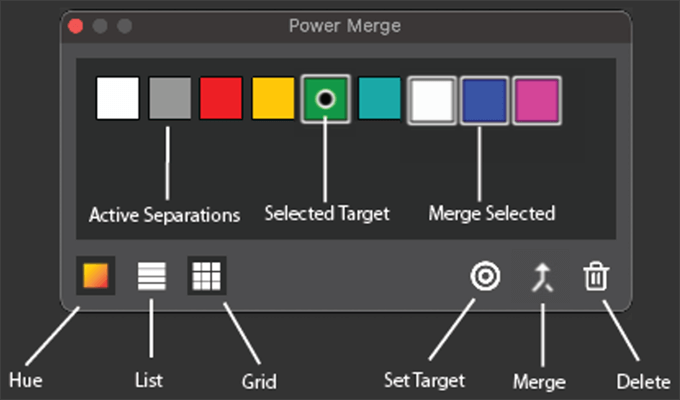Power Merge
The Power Merge feature makes merging separations fast and simple. To use it:
- Choose a Target Color: Select a color separation you want other color separations to merge into, then click the Target icon.
- Select Colors to Merge: Pick a color separation(s) you want to merge into the Target.
- Merge the Colors: Click the Power Merge button to combine the selected color separation(s) into the Target.
This powerful feature manages color separations efficiently.
TIP: Right-click a color separation to select a Target or Merge. To change the Target separation, right-click the current Target for the Reset Target option.