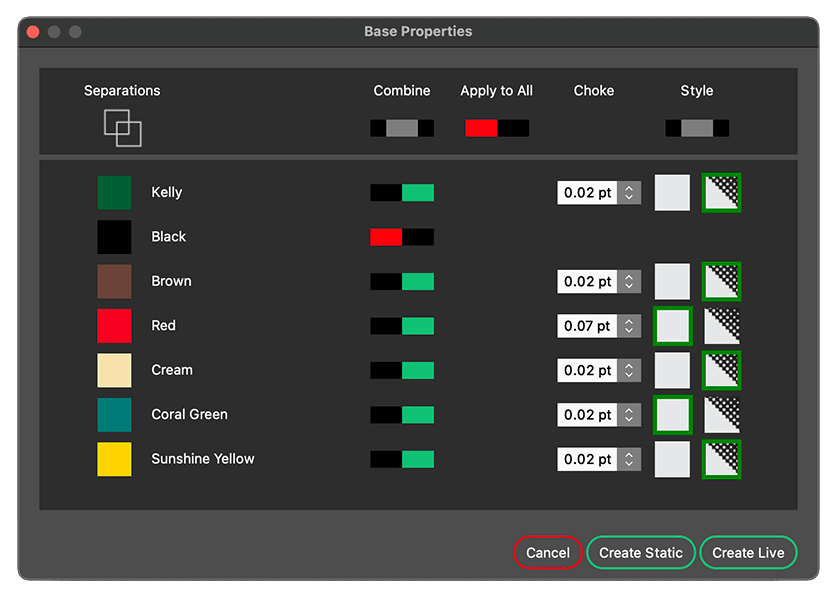Base
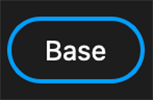
Opens the “Base Properties” window. Controls the creation and modification of a base separation. Base window can be reopened to adjust the separation. When using a Live Base right click the base separation preview to choose “Update Base” to also open this window.
Combine toggle includes or remove all separation from the base. Toggles allow for all or individual on/off control.
Apply to All allows all separations to use the same Choke and Style settings or customize each separation.
Set Choke value up to 2 pt to improve on-press registration. 1pt equals 1/72 of an inch. Set Style to honor both solid and halftone values (mixed solid and halftone icon) or force all values to 100% solid (solid icon).
Static vs Live Base
Static Base
- Fixed once created; cannot be changed
- Consistent results across prints
- Colors can be removed without affecting the base
Live Base
- Ideal for designs needing frequent changes
- Adjust anytime; select “Update Base” to refresh
- Automatically adjusts when colors are removed