Polygon Lasso Tool
Select Area, Saturation, and Eraser tools will affect the separation selected in the Active Separations window.
Creates a selected area using straight lines connecting click points.
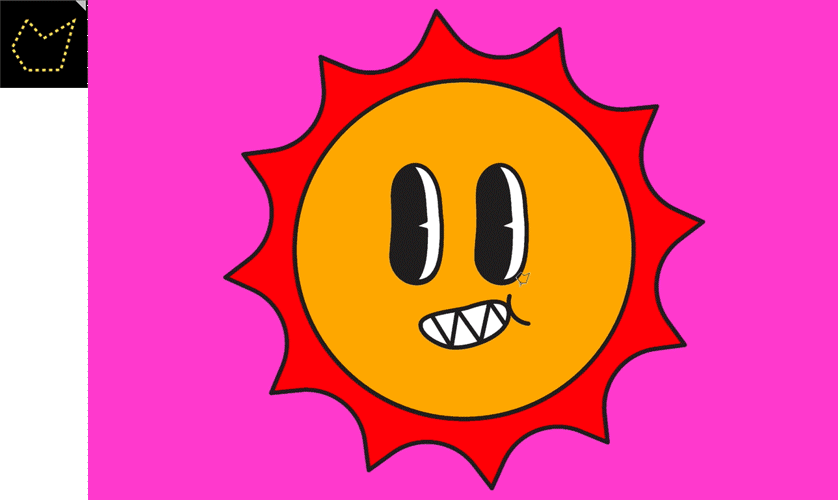
Options Explained:
All selection tools have modifier keys to add to or take away from an existing selected area. Hold the SHIFT key to add to a selection, and hold the CONTROL key to take away from a selected area. Click the mouse outside a selected area to deselect.
The feather option adds a softened edge to a selection. The maximum range is 99 pixels. Feather settings can be changed before or after a selection is made.
Click the tool icon to close the options window.






