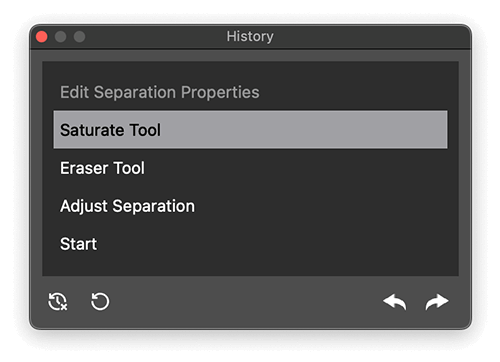Dye vs Pigment Ink:
Dye ink such as Dmax™ is “the key” to converting any inkjet printer into a proper film printing device. Pigment ink is not visually dense or durable. Dmax™ dye bites into the microporous coating on film, delivering a dense, durable bond.
Media Sensor:
All inkjet printers have a media sensor. Some printer models have weak sensors detecting only opaque paper. Look for a printer that can detect film media without the use of a paper carrier sheet or paper tape strip.
Tank vs Cartridge Printers:
All tank printers will accept Dmax™ dye ink. Cartridge style printers require the use of a refillable ink cartridges. If using a cartridge style printer source refillable cartridges first. If not available, use a different model printer.
Photo-Class vs. Non-Photo-Class Printers:
Photo-class printers deliver the highest level of detail in the inkjet market and tend to be more expensive. However, non-photo-class printers are a practical and cost-effective option for common screen print needs.