Design Approval
NXT-Moves™ provides customers private access to their projects under development at your shop. When a file is ready for review you will send an email via NXT-Moves. The email contains a unique link to open a specific project review chat session. Responses update in real time. Feature can be used like a live chat or responded to at any time. Responses are time stamped.
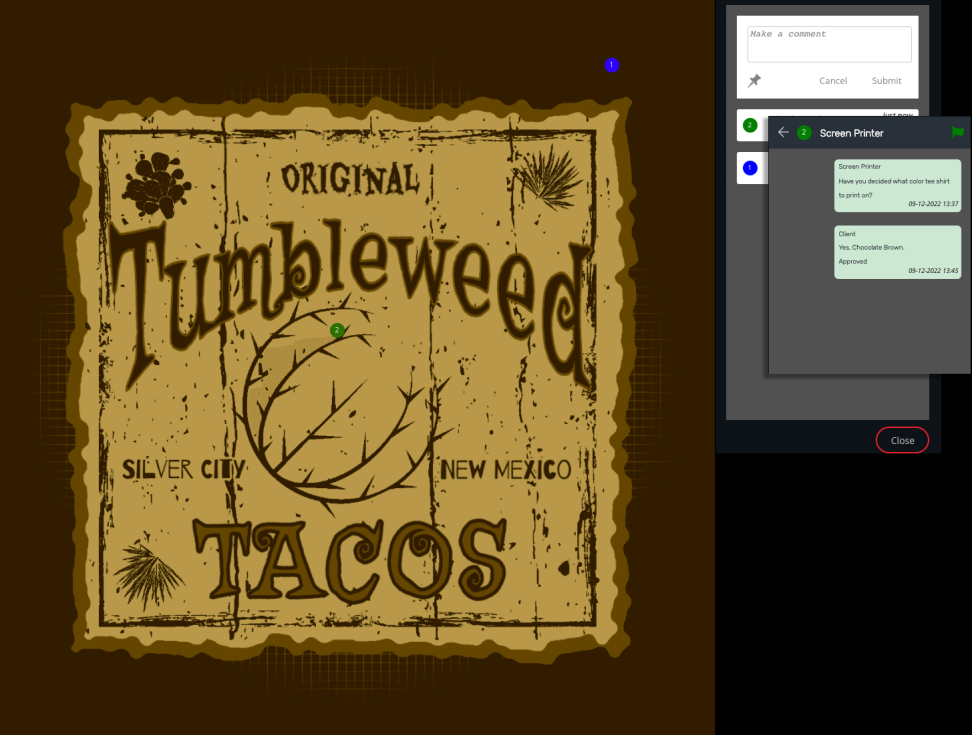
Review Icons, Features, and Threads
- Each new chat bubble can be pinned to the art preview. Click or drag the pin icon to a location. Pins can be moved by clicking and dragging after applied to the preview. When no pin is applied a pin icon is showed in the chat bubble. A pin can be applied at any time.
- Click a chat bubble to open a chat thread. Add to the thread then click the back arrow to return to the main Review window.
- Click the “Approved” button to immediately send an approved notification to the creator. Approved button closes all abilities to add/edit comment threads. Only the “creator” has the ability to open a file for “review” after a client has “approved” the project.
- Flags: an orange “Flag” icon in a review thread means the chat is open and ongoing. Click the flag icon to switch it over to green. A green flag icon means that the review thread is approved and closed. When all review threads show a green flag all review threads have been approved.




